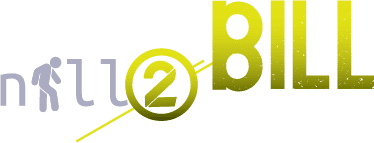Preparing the ingredients

Entry Point
In this step, we are going to:
- Download some free data (adventure works DW2019 database) together
- Restore the data in our system
- Discuss the tables of this database (facts and dimensions)
And Then Learn The Establishment And Creation Of An SSAS Project
So let’s see
You must know that when we talk about SQL Server Analysis, Data is an essential part of the work.
Therefore, before you run this service, you must have data.
Do you agree with this?
Microsoft has provided sample databases for different versions of SQL Server and other purposes.
These free samples are pre-filled with data, and you can easily download these samples based on the type of work you have (OLTP or OLAP and a Lightweight version).
The version we need is AdventureWorksDW2019, which is the perfect version for SSAS tasks.
This version has Dimension, and Fact tables, whose Dimension tables are prefixed with Dim and Fact tables are named with Fact prefix.
This version is very suitable for the learning process of Microsoft SSAS, and we can meet almost all the data needs we need at the beginning of learning through this data.
Elements
So by clicking on the link below, download it first:

Adventure Works DW2019 Restore
After downloading this database, if you look at the end of its name, it has a .bak extension.
This extension indicates that this file is a backup version and must be restored in the SQL Server environment.
Use the checklist below to restore the SQL Server database.
7 steps To Restore AdventureWorksDW2019 Database
- Right-Click on the Databases Folder > Select The “Restore Database…” Option
- Select The Device Option > Click On The “…” Button To Choose Your Backup File
- Select the Backup File > Click On The Add
- Determine The Backup’s Specific Location > Select The Backup File > Click On OK
- Click On OK
Click On OK Again
- You, Will, See “The Restored Database Will Add To The Available Databases In SQL Server”
Doing this, the entire database with all the tables inside it is restored and ready to use.
As you can see, the names of the tables in this database are prefixed with Dim and Fact, which are suitable for Dimension tables with Dim prefix, and Fact tables with the prefix Fact are appropriate.

Create The First SSAS 2022 Project
Before doing anything in Visual Studio, we must create a SQL Server Analysis Services project.
Then open the Visual Studio environment and create a SQL Server Analysis Services project using the checklist below:
3 Steps to Create and Launch an SSAS 2022 Project
File Menu> New > Project

Select “Analysis Services Multidimensional Project” Option > Next

Set Project Name > Click “Create“


Create The First SSAS 2019 Project
File Menu> New > Project

Select “Analysis Services Multidimensional And Data Mining Project” Option > Next

Set Project Name > Click “Create“

Guide
Now that you have downloaded and installed all the required Microsoft SSAS tools, you should master all the basic concepts.
If you are familiar with the basic concepts of SSAS, you can go directly to the intermediate part of the tutorial and start the practical work from there.
But if you are a beginner, I suggest you continue on the same path so that after mastering the concepts, you can safely do the practical work.
Table 1: New in SSAS 2022
| Features | Description |
| Deprecated | No Deprecated Features |
| Discontinued |
|
| Breaking Changes | Tabular Model 1100 And 1103 Compatibility Levels |
| Behavior Changes | No Behavior Changes |
| Query Interleaving | Short Query Bias with Fast Cancellation |
| MDX Query Performance | Client applications that use Multidimensional Expressions (MDX) to query model/dataset data, such as Microsoft Excel, will see improved query performance. |
Written by: Moslem Afrashteh
Get Exclusive SSAS Tips
That I Only Share With
Email Subscribers