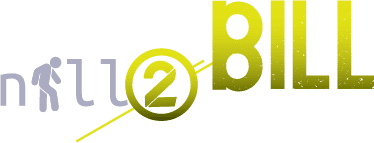SSAS Course | 2022
I knew it would take a long time to build this course, but I’m so glad I did. Because I know my students will be the best SSAS specialists in the world.
I have over 10 years of industrial experience in SSAS projects, so I know what it takes to succeed and become an SSAS Specialist.
Now This expertise is entirely yours for the taking.
In the form of 5 industrial projects in a short time.
From Step Zero To Writing An Application In C#
Connecting The Final Output Of The Project To The Application,
And Finally Delivering It To The Final Customer.

But I’m Not an SSAS Specialist!
SSAS Course | 2022
Let Me Tell You What You Learn. So Let’s Go.
SSAS Course | 2022
Are You Ready To Get A Different Experience By Doing A Few Real Projects In A Very Short Time?

But I’m Not an SSAS Specialist!
SSAS Course | 2022
From Step Zero To Writing An Application In C#
Connecting The Final Output Of The Project To The Application,
And Finally Delivering It To The Final Customer.
Let Me Tell You What You Learn. So Let’s Go.
Description
You Do Not Need to have 11 years of practical and industrial experience with SSAS to become an SSAS specialist. I have come a long way, and I have provided the result of my 17 years of applied and academic experience in the field of Data and 11 years of SSAS experience in international projects in this Course. From step zero to writing an application in C#, connecting the project’s final output to the application, finally delivering it to the last customer.
The customer wants the same output.
Are you ready to get a different experience by doing a few real projects in a short time?
Let me tell you what you learn.
So let’s go.
The whole SSAS in the form of 5 real and industrial projects
Analysis and implementation from A to Z of each SSAS industrial project (until delivery to the customer)
Professional project layering and SSAS behind-the-scenes understanding in a different and new way
Connection the final output to any application (Web, Windows, Mobile, Power BI, etc.)
What you’ll learn
Course Content

All SSAS Professionals Started Here
We were supposed to start from zero. For those friends who have no information about SSAS, I spent a lot of time preparing the graphic and textual content of this book (completely in infographic format). Why? To prepare you in the best, simplest, and most practical way possible to accompany me in this course. To raise important points. Take a quick look at this and stay with us. In this course, we are going to take our time for more important and professional work. It takes a few minutes to browse this mini-book. I’m sure you will enjoy it.
I will tell you here.
Like a professional, choose the right project material and algorithm (s) at the moment! So let’s take a comprehensive look at data mining in SSAS. Gives you valuable insight and It has applications in all industrial projects for you.
Mining is not click on Select to run the Ad-Hoc Query! Neither is Multidimensional Analysis. Event Notification is not mining either. I learn principles, what is mining and what is not. In addition, let the employer know that the mining results are not 100%
Once and for all, learn that data mining tasks are not the same as their algorithms.
There is an accurate plan behind each Strong building. Do you agree with me? So we also need to have a standard to create a professional and sustainable project.
A multi-step standard that guides our steps by step, from problem definition to final review and testing of the project and its delivery to the client.
And more importantly, what are the tools for each step in SSAS and how should we use them?
We learn this and use it in all our projects.
Exciting, isn’t it?
The core of the work is here, do not be unaware
Here are 2 ways:
The first way: you can like an amateur start working with model building tools in SSAS. Very comfortable.
The second way: As a professional, learn the theory behind the model here (and in the next two parts) principally. Then, in its place and in the form of 4 real projects that I have prepared for you, learn how to implement them.
Was I able to remind you of the importance of this part and the next two parts?
While building the model, you need to configure things like Attributes and Content Types. Understanding these small things introduces you as a professional. And if you do not understand they, the model will be destroyed.
Another important configuration in the model making is choosing the right Case and Nested Case. In general,
Sometimes it is difficult to understand and recognize these two settings. Now, what is the solution? The solution is to look at several projects of different types (from simple to very complex projects). I brought you all with examples so that you can easily solve this challenge.
Until you implement the first real project, still are an amateur (A to Z of first projects)
Step 1: Without understanding the business, analysis is forbidden!
This is our first real project.
So far we have learned everything we need to know, but they are not practical until we don’t a real project from A to Z. Do you agree with me?
Here we work on our first project based on the 6 steps introduced. And based on the same 6 steps, we must first have an understanding of the business and based on that, determine the appropriate algorithm. We are going to do the same thing here.
Indeed, the project we are going to implement together is shopping cart analysis (one of the most common forms of business issues).


A to Z of The First Projects
This is our first real project.
So far we have learned everything we need to know, but they are not practical until we don’t a real project from A to Z. Do you agree with me?
Here we work on our first project based on the 6 steps introduced. And based on the same 6 steps, we must first have an understanding of the business and based on that, determine the appropriate algorithm. We are going to do the same thing here.
Indeed, the project we are going to implement together is shopping cart analysis (one of the most common forms of business issues).
Now we have to check out business data let’s talk about the structure of existing data.
Let’s take a look at the database we need for this project (I provided you with the Backup file). Restore it on our system (in SQL Server environment). We will talk about its tables and fields in detail.
After this step, we are ready to enter the Visual Studio environment and complete the final step (model implementation).
Now we start building and implementing the model.
Exit the data space (SQL Server) and enter the model build space (Visual Studio) and finally re-enter the SQL Server environment to save there the final result of the model
Here, as we learn about both business and data, we safely begin to build models.
In this section, we do four important things together:
First, specify the data source for the model (Data Source).
Second, we create a graphical map for our work (Data Source View).
Third, we implement the model based on the created map (Mining Structure).
Finally, we move the final output to the OLAP Database on SQL Server.
(Where the model Saved there and we will use it next time)
And be comfortable in all these stages.
Each of these things during implementation is taught. Our goal was for what we were learning to be a real project, not just how to create a Data Source.
Are you comfortable now?!
With this last, I’m sure you’ve done a project from A to Z.
We will learn A to Z in detail the settings of the algorithm used in this project.
Download the Backup file and restore it to your system based on the instruction taught in the course. After that, you have the database with all the tables and data needed for the project.
A To Z of The Second Project
I chose this project deliberately so that you do not think that real projects always use OLTP tables.
Sometimes you get projects whose data type is OLAP based from the beginning (instead of OLTP). Here you use Fact and Dimension for your Case and Nested Case.
In the previous project (the first project), our project data type was OLTP. There we used Table for our Case and Nested Case.
In this project, we work on from A to Z projects whose data structure is based on DW, and we get acquainted with their challenges and learn how to solve them.
Let’s go implement the model and solve the challenge (from defining the data source to deploying it)
In this project, we are going to raise a fundamental challenge and then solve it. A challenge that you will see in your projects, but it has already been solved for you.
Here, in addition to the fact that we have to choose Dimension and Fact as our Case and Nested Case, you will notice that sometimes none of the available Dimensions and Facts alone can produce the output we want.
Here we need to join a dimension and a fact together to produce a new concept that is not already present in our data. Then consider this concept as Nested Case.
So here we are introduced to a new concept called Named Query. We will both solve the challenge with it and learn the concept itself along with implementing it in a real project.
Download the Backup file and restore it to your system based on the instruction taught in the course. After that, you have the database with all the tables and data needed for the project.


A To Z Of The Third Project
This is very important. Know that the project is going to talk about the current state of the business or predict its future. So with a few practical examples, you learn that this project is similar to the previous ones (Descriptive) and is supposed to talk about the current state of the business, or that it is Predictive and is going to talk about the future of the business. Specify this first.
Here, In addition to the issue of Productiveness of this project, we confront a new challenge and solve it while working.
Similar to previous projects, we had to prepare the data platform. Here we do the work ourselves, programming the project database and table with T-SQL. Then we insert some data into it. Then we enter the Visual Studio environment and perform the steps of defining the data source to its deployment. Finally, we review the extracted Rules and Item Sets.
The full script and the data like any other part will be provided to you.
Download T-SQL codes and run them in SSMS based on the course. After that, you have the table with the data needed for the project.
A to Z of The Fourth Project
I will explain the project to you in full. I will provide the data and everything you need to do this project. I will give you the necessary instructions.
Now go and implement it from A to Z based on what you have learned.
Download the Backup file and restore it to your system based on the instruction taught in the course. After that, you have the database with all the tables and data needed for the project.


Are You Ready?
The customer neither understands nor is interested in technical work. He wants only one thing: the interface. A beautiful user interface that gives input, gets the output it wants and he (she) right. To give the customer the right, consider yourself a customer for a moment, not a technical person.
We are going to review one of the projects we worked on before here, but to solve a new challenge. So here we have a brief look at the data of this work.
If you know enough about this language, you are ahead of your competitors. I’ll help you. I deliberately did not use read-made data to teach you as much T-SQL as you need. It is not necessary to master this language, but it is also forbidden to be a stranger to it.
You are the first person to know this method that I have created. From the many projects I had before, I extracted a layer that I will teach you completely here, and we will implement it on our project. This way, it will be very easy for you to understand and troubleshoot the different parts of each project.

After understanding this part, the output of the work will be that you will both enjoy and troubleshoot your projects easily. But this section is to answer your two questions:
- What happens behind the scenes when everything I have done so far is in the form of a wizard?
- I created and saw the output of all projects. I can see this output in the coming days and months. Where are the results saved?
First, I hope you understand with these two questions why I introduced the concept of layering here.
Secondly, we are going to answer both questions in this section and Become more professional.
Third that.
Download MDX code and run it in SSMS based on the course. Execute the codes in order and see the output. If you understand this part well, your needs are almost solved with this MDX. I tried to bring you all the situations that may occur in a project and explain them.
Before implementing the final version (in the form of an interface) and delivering it to the customer, be sure to do the following:
1. In the test environment, give different inputs to the model and see the outputs (in the technical environment and not the user interface). Now see whether the output desired by the user is generated or not. . If the desired output appears, no action is required. What else to do? If you do not know the answer, it means that you did not understand the first layer well. Go see it again.
Do not forget that this environment is for you and I suggest you do not tell anything to the customer. He does not like it at all!
Here we are going to talk in detail about this environment and how to do it and implement it in our projects.
If you understand the first layer well, a series of codes will eventually be generated. These codes run behind the scenes and do all the work.
Now we need these codes to implement the third layer (producing the final output in the form of an interface). We produce them here, we use these codes inside the application. Just as easily!


To create and design applications we have to use a programming language like Python, C #, etc. So here we need something that can be placed between this application and our model so that they can understand each other and exchange data, which is called a library. Each language has its libraries.
Now to be able to establish this connection, we must first download and install that library.
The application that we are going to write here is in C #. But you are not a programmer or at least you are not familiar with the C # language. So first we talk about this language and how to write a program in this environment (To the extent that it meets our current need).
We start the exciting part of this course here and end it together. We write in the C # language of the application, we create the user interface. We connect the application to OLAP and our model. Reads and displays data instantly.
Now the user just needs to select any number of inputs, and according to the inputs he (she) has selected, the system will offer the appropriate outputs at the bottom.
The customer wants the same output.
Are You Ready to Celebrate?
This course never ends. It is infinite. I constantly try to work fully on useful industrial projects, new technologies, and programming languages and add them to the course for free.
The first update will be added to the course soon, as I told you at the end of this section.

Requirements
You will learn everything you need to get started, either in the course or in the mini graphic books, as a gift.
These mini-books were made in an infographic format and very professional way.


Please enter your email if you would like to be notified as soon as this course is published.